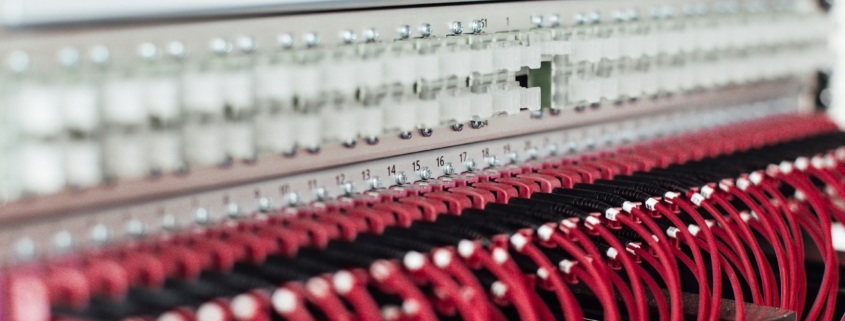3 Useful Tips for Network Cabling Management in Your Server Room
Forget rudeness or chewing with your mouth open. Messy cables are the ultimate pet peeve for many people. Tangles of wires, old computer leads, hundreds of power cords — it’s just not a good look. Aesthetics aside, it’s also a safety hazard.
You wouldn’t want to trip over a cluster of loose cables, would you?
Thankfully, there’s a solution.
Here are 3 useful tips for network cabling management in your server room. The result? A tidier, more manageable space that you and your colleagues will love.
1. Use a Simple Labeling System
Computer towers, monitors, routers, air conditioning units — all of these electrical devices come with some type of cord, and if you own a small or medium business, you probably have lots of them in your server room.
Related: Your IT Guy vs. Your IT Team
Sorting through all of these wires might sound like a challenge, but a simple labeling system, where you wrap a small piece of paper around the end of each cord, will make it so much easier to identify your devices. You can even use colored-coded labels for different types of equipment (blue labels for servers, yellow labels for routers, and so on).
“Every cable should have a label on both ends, even short runs and patch cables,” says TechRepublic. “Why? Imagine you have to test a bunch of circuits — quickly. You scramble and unplug a few patch cables and, when it’s time to reset them back to their default locations, you have no idea where each cable goes.”
Labeling is effective for avoiding downtime, too. When something goes awry, you can quickly trace and replace the troublesome cable. Fixing the problem quicker saves you both time and money.
2. Get Rid of Your Unused Cables
You might have loads of old cables in your server room for equipment that no longer works, or stuff that you replaced a long time ago.
It’s time for a spring cleaning.
Trace each cable and identify what device it’s connected to. If you no longer need it, get rid of it. Old cables will only clutter your server room and make it difficult to find what you’re actually looking for.
Some of your cables might be completely useless at this point, too. “Cables at the bottom of cable tray can be crushed by the weight of cables,” says EtherealMind.com. “This especially applies to Cat6 cabling which is thicker and heavier than previous copper cabling. Cables which have been crushed will degrade signal propagation.”
Keep your cables free of physical strain to boost their lifespan. It’ll let them operate more efficiently as well.
3. Shorten Overly Long Cables
Overly long cables can even pose a significant safety risk if a staff member trips over one. If you’re technologically inclined, you can cut your cables with a sharp knife, remove the insulation and punch them down to the appropriate length.
“Cables are often problematic because of their length,” says Lifehacker. “If they were only just as long as you needed and they’d stay put, they wouldn’t be such a problem. If these are your issues, there are plenty of ways to keep your cables in place and make sure they’re the length you want them.”
The three tips on this list will help you optimize your server room and identify your devices. Using labels, getting rid of unused cables and shortening cables will keep your workplace clean and make it easier for your staff to carry out their duties.