Sales Inquiries: (385) 284-7469
Existing Clients: (801) 225-3800
Business Continuity
Your Business, Always Resilient
AnchorSix offers tailored IT consulting services designed to align technology with your business objectives. Our consultants, including Virtual CIOs (vCIOs) and Virtual CISOs (vCISOs), guide you through strategic planning, cost optimization, and risk mitigation. We work with you to assess your IT landscape, identify areas for improvement, and develop a roadmap that ensures growth and efficiency. With our expertise, you can focus on business growth while we handle the complexities of your IT strategy.
Our IT consulting services begin with a comprehensive IT assessment that helps us understand your unique needs. From there, we craft custom strategies that address both short-term goals and long-term visions. Our solutions help you achieve cost savings, protect your data, and stay ahead of technological changes. Whether you need guidance on infrastructure, cybersecurity, or IT project management, we provide the support necessary to build a technology framework that powers your success.
At AnchorSix, we understand the importance of maintaining seamless operations, even during unexpected disruptions. Our Business Continuity services provide comprehensive solutions to ensure your business can quickly recover from setbacks, whether caused by natural disasters, cyber threats, or other unforeseen events. We empower your organization to stay operational no matter the circumstances, safeguarding your essential systems and data.
With our tailored plans, you gain the confidence to face any challenge. From disaster recovery and cloud solutions to data backup and remote work support, our team designs continuity strategies that meet your unique needs. We focus on minimizing downtime and optimizing business processes to ensure your company remains productive and secure, no matter what obstacles arise.
At AnchorSix, we understand the importance of maintaining seamless operations, even during unexpected disruptions. Our Business Continuity services provide comprehensive solutions to ensure your business can quickly recover from setbacks, whether caused by natural disasters, cyber threats, or other unforeseen events. We empower your organization to stay operational no matter the circumstances, safeguarding your essential systems and data.
Ensure Your Business Stays Resilient
We create customized IT strategies that align perfectly with your business goals, optimizing efficiency, boosting productivity, and helping you stay ahead of the competition in today’s tech-driven world.
Our expert vCIO and vCISO guidance provides you with high-level strategic oversight, ensuring that your IT decisions align with business objectives while addressing security concerns and maximizing growth potential.
The comprehensive IT assessments we perform allow us to understand your current infrastructure and challenges, enabling us to develop a roadmap that ensures continuous improvement and strategic alignment.
We offer cost-effective solutions that help optimize your IT investments, reduce unnecessary spending, and mitigate risks while ensuring your business technology supports long-term growth and stability.
Our proactive planning approach ensures that your business is prepared for the ever-evolving technology landscape. We help you implement future-proof strategies that can scale as your business grows and adapts.
Our tailored business continuity plans are designed specifically for your business, ensuring that no matter the disruption, your operations continue smoothly with minimal downtime and maximum efficiency.
With our business continuity solutions, your company remains operational even in the face of adversity. We provide strategies that guarantee uninterrupted business processes, protecting your bottom line from unexpected setbacks.
AnchorSix offers advanced data security solutions to protect your critical business information. Our state-of-the-art security measures safeguard your data from breaches, ensuring its confidentiality and integrity in any scenario.
Our scalable business continuity solutions grow with your business, adapting to your evolving needs. Whether you’re expanding or shifting operations, we adjust your continuity plan to fit your current and future requirements.
We Love Building Partnerships
Discover how AnchorSix has empowered businesses to overcome IT challenges, enhance security, and achieve seamless operations through our dedicated support and innovative solutions.
“We now have a hassle-free network. They’ve been a very strong partner with our IT solutions.”
“The best part of having a network partner is that you never know that they’re there ...”
“They help us address the millennial needs of our members and they keep us online and in business.”
Our Business Continuity Solutions
AnchorSix’s Business Continuity services offer a range of solutions designed to keep your business running smoothly no matter the circumstances. Our services ensure resilience through tailored planning, secure data management, and reliable support in times of crisis.
Disaster Recovery Planning
Our disaster recovery plans ensure that your business is prepared for the unexpected. From natural disasters to technological failures, we provide a detailed roadmap for quick recovery, minimizing downtime and protecting essential business operations.
Remote Work Support
Our remote work solutions provide your team with the tools and technologies necessary for secure and productive work from any location. We implement secure access protocols and collaboration tools, ensuring business continuity.
Cloud-Based Solutions
With our cloud solutions, you gain the flexibility to access and protect your data from anywhere. We provide scalable cloud infrastructure and services that allow your team to stay productive, ensuring your business runs smoothly regardless of location.
Business Process Optimization
We streamline your operations with tailored business process optimization solutions. Our approach helps you improve efficiency and minimize disruptions, ensuring your business continues to operate smoothly, even during challenging times.
Data Protection
We prioritize the security of your critical data. Our data protection measures include advanced encryption, secure backup systems, and compliance with the latest regulations, keeping your business data safe from cyber threats and breaches.
Ongoing Monitoring & Support
We offer continuous monitoring and proactive support to ensure your business continuity solutions are always working as intended. Our team is available to quickly address issues before they disrupt operations, keeping your business secure and running efficiently.
Why You Need Business Continuity
Unexpected disruptions, whether from natural disasters, cyberattacks, or system failures, can severely impact your business operations. Without a solid plan in place, downtime can lead to lost revenue, decreased productivity, and damaged customer trust. Many businesses fail to realize the importance of business continuity until it's too late, leaving them vulnerable during critical moments.
AnchorSix’s Business Continuity services help you prepare for the unexpected by providing tailored plans that ensure minimal disruption. From disaster recovery to data protection, our solutions are designed to keep your business up and running, even during unforeseen events. With our proactive approach, we help mitigate risks, so you can continue operating without missing a beat.
Why Choose AnchorSix?
AnchorSix has over 23 years of experience providing reliable business continuity solutions that ensure your company remains operational no matter what disruptions occur. We take the time to understand your unique needs and design tailored plans that align with your specific business goals. With our expert team and comprehensive services, we give you the confidence that your business will continue to thrive, even during crises.
Our solutions go beyond just disaster recovery; we focus on building a resilient IT infrastructure that evolves with your business. We offer scalability, proactive monitoring, and data security measures to minimize downtime and ensure business continuity. By partnering with AnchorSix, you gain a trusted ally who is committed to protecting your assets and enabling your long-term success.
Why Our Clients Trust Us
At AnchorSix, businesses depend on us for our proven expertise, reliable solutions, and commitment to keeping their operations secure and running smoothly. Our focus on personalized service and tailored continuity plans ensures that we provide exceptional support through any kind of IT disruption.
Proven Expertise
With over 23 years of experience, AnchorSix has built a reputation for delivering business continuity solutions that meet the unique needs of every client. Our team of experts brings in-depth knowledge of disaster recovery, data protection, and operational resilience, allowing us to design solutions that support long-term business success. Our clients trust us to provide them with reliable strategies that minimize downtime and maximize their ability to adapt to unexpected challenges.
Tailored Solutions
We understand that no two businesses are alike, which is why we offer customized continuity plans that fit the specific needs of each client. Whether you’re a small startup or a large enterprise, our solutions are designed to protect your critical operations and data while aligning with your business goals. By working closely with each client, we ensure that every aspect of your continuity strategy is effective, scalable, and future-proofed for growth.
Comprehensive Support
AnchorSix’s commitment to comprehensive support ensures that your business is covered at every stage. From planning and implementation to ongoing monitoring and recovery, we provide all the resources necessary for success. Our dedicated team is always available to address any issues quickly and efficiently, ensuring that your operations continue without interruption. With our support, you can trust that we’re always ready to keep your business resilient in the face of any disruption.
Flexible and Scalable
Our business continuity solutions are flexible and scalable, adapting to the evolving needs of your business. Whether your business is growing, restructuring, or facing unexpected changes, we provide continuity plans that can scale with you. This flexibility allows your organization to remain agile and prepared for anything, ensuring that your IT infrastructure and operations remain stable as you navigate growth and change.
FAQs About Business Continuity Services
How Does Business Continuity Planning Work?
Business continuity planning involves creating strategies and procedures to ensure critical business functions can continue during and after a disruption. This includes assessing potential risks, identifying essential systems and data, and developing detailed plans for recovery. Effective planning also involves selecting tools and technologies that enable rapid recovery, such as cloud solutions and data backup systems, and establishing processes for remote work or alternative operations in the event of a disaster.
What Steps Are Involved in Disaster Recovery?
Disaster recovery is a key component of business continuity. The process begins with identifying critical data and infrastructure, followed by creating backups and a clear recovery plan. This includes setting up a recovery site, either on-premises or in the cloud, where operations can be quickly restored. Disaster recovery also includes regular testing and updates to ensure that all systems can be restored within an acceptable timeframe. Once the system is restored, there’s a review of the process to improve future recovery efforts.
How Can We Ensure Our Data Is Secure During a Disruption?
During a disruption, it’s critical to protect your business’s data from loss or breach. Data security strategies include implementing robust backup systems, encryption, and multi-factor authentication. Regular data backups to secure off-site locations, such as the cloud, ensure that you can restore information after a disaster. Additionally, proactive monitoring of your network helps identify vulnerabilities before they can be exploited. With these security measures, your data remains protected even during periods of downtime.
How Often Should We Update Our Business Continuity Plan?
A business continuity plan should be reviewed and updated regularly to account for changes in your business operations, technology, and potential risks. Ideally, plans should be reviewed annually or after significant business changes, such as system upgrades or expansions. Testing the plan through simulations ensures that employees know their roles during a crisis, and helps identify gaps in the strategy. Keeping the plan up to date with the latest tools, technologies, and best practices helps ensure your business remains resilient during disruptions.
Get Started Today
Let us help you optimize your IT systems for security, reliability, and efficiency. Our team is ready to provide tailored solutions that fit your business needs. We’re here to guide you every step of the way, well into the future.
Call (385) 284-7469 today or fill out the form below to schedule your appointment.